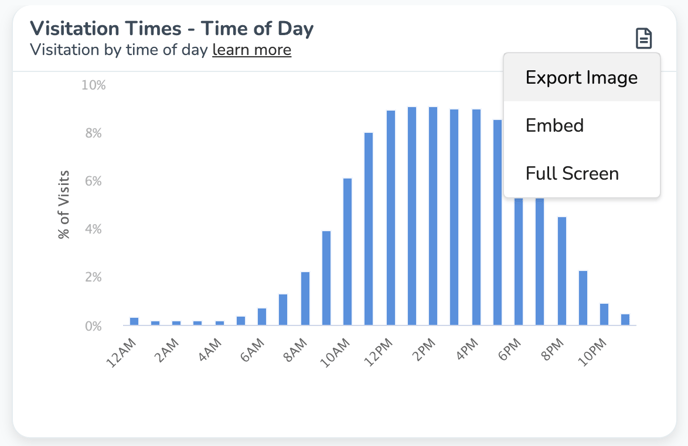- Knowledge Base
- Vista Insights
- Creating and Sharing Insights
How to Download Chart Images from a Vista Insights Report
Downloading image files from your report is quick and easy
Select the document icon in the top right of your chart and select "Export Image." A PNG image file will automatically start downloading.